Hello friends welcome to solution host.
Today I am going to give information for how to make contact us page in blogger.
For creating a contact us page please read full articles.
Contact us page in blogger
So first thing is how to create contact us page for blogger ?
Don't worry, in this article we share all information of blogger contact us page.
So let's start this article.
What is contact us page
Contact us page is a page where users can do contact with you.
In contact us page their is one form which is known as contact form.
In this contact form fields, users fill their information and send it to website owner using submit button for contact.
Contact us page for blogger
The contact form for blogger is contact us page in blogger.
It means contact us page of blogger is a form that have some fields for user information and their message.
For making contact form in blogger we need to write xml code, which is same as html code.
And for styling contact us page we use css which is known as cascading stylesheet.
How to make contact us page in blogger
So finally you know information about contact us page.
Now let's see how to make contact us page in blogger.
For create contact us page for blogger you need to follow some following steps :-
Step 1
Create contact us page on blogger
Firstly create a page from blogger pages section and give it's title - contact us.
Step 2
Write contact us page code
After create contact us page in blogger, now need to write html code for contact us page.
So go to html mode from left corner option.
Then copy following code of blogger contact form
And paste it on your blogger contact us page.
Contact us page code for blogger
<div class="contact-form-widget"><form class="contact-form-form" name="contact-form">
<input ariby="Name" class="contact-form-name cf-s" id="ContactForm1_contact-form-name" name="name" size="30" type="text" value="" />
<input ariby="Email *" class="contact-form-email cf-s" id="ContactForm1_contact-form-email" name="email" placeholder="Email *" size="30" type="text" value="" />
<textarea ariby="Message *" class="contact-form-email-message cf-s" cols="25" id="ContactForm1_contact-form-email-message" name="email-message" placeholder="Message *" rows="5" spellcheck="false"></textarea>
<input class="contact-form-button btn contact-form-button-submit" id="ContactForm1_contact-form-submit" type="button" value="Send" />
<p class="contact-form-error-message" id="ContactForm1_contact-form-error-message"></p>
<p class="contact-form-success-message" id="ContactForm1_contact-form-success-message"></p>
</form></div>
Step 3
Save and publish contact us page
Now save your code for contact us page and publish it.
Note that if you want to style it then you need to write css code.
But if you using a best theme which design is best.
Then you don't need to style it.
Because in your theme , their is css code available for style contact form.
So now publish it without css. But if you want to style it yourself then write your css code for style contact form.
Step 4
Check contact form
Now after publishing contact us page for blogger, now check that is contact form is looking good and working.
Conclusion
In this article of solution host, you have learnt how to make contact us page in blogger.
And you have all information of how to create contact us page in blogger.
So I hope this article of solution host has been helpful for you.
And you have created blogger contact us page.
Thanks for reading this article.


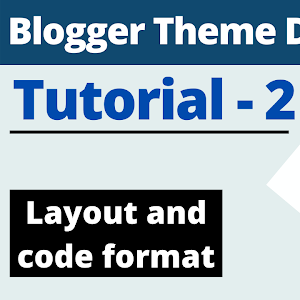
.png)



No comments:
Post a Comment