Hello friends welcome to solution host.
Today I am going to show you how to delete blogger site in search console.
I mean that i will show you how to remove blogger from Google search console.
So please read complete article fo.
How to delete blogger from search console
This is the common question of many bloggers because when they move to custom domain or they want to remove their old site from Google search console then this question is coming to the mind.
So You can read this answer in this article.
Remove blogger from Google search console
We can remove our old blogger from google search console by following just simple steps.
Steps to remove blogger site from search console
Below is the some steps which describes how to delete blogger site from search console.
Step 1
Go to browser and search the google search console.
And open the original site then login.
Step 2
After login successfully, choose those site which you want to remove.
Step 3
Now go to setting option from sidebar.
Then click on remove property button.
Step 4
After clicking on remove property button.
Your blogger website is removed successfully from search console.
Conclusion
In this article you have learn how to delete blog from google search console.
Thanks for reading.


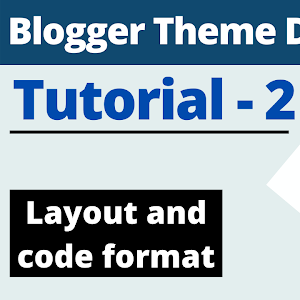
.png)



No comments:
Post a Comment