How to add new section in blogger theme
Hello guys welcome to solutionhost
Today I am going to show you how to add section in blogger theme. Because during blogger theme development, we need to create section in blogger theme.
So read this article till end because in this article I will show you how to create section in blogger template.
Let's start this article.
How to create section in blogger theme
For make section in blogger theme you need to write code. So let's see syntax of blogger section.
Syntax :
<b:if id='section-id' class='section-class' name='section name'>
<!-------widget appear here ------>
</b:section>
Above is the syntax of blogger section.
There are multiple attributes available for <b: section> tag.
Id attribute is necessary to add.
Whereas you can remove another attribute according to you.
Below is the name of some attributes which is used in blogger section tag.
- id
- class
- max-widgets
- Version.
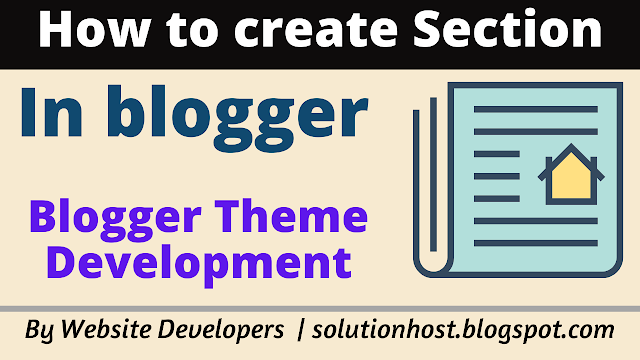

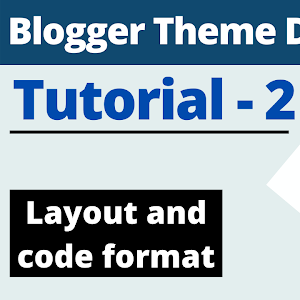
.png)



Hi
ReplyDelete