Hello guys welcome to solution host.
Today I will talk about how to add your own footer credit in blogger. So read full article carefully to know how we can remove footer credit in blogger and set own footer credit.
 |
| Remove footer credit in blogger template |
How to remove footer credit in blogger
So if you want to remove footer credit and add your own footer credit so you can do it. But before removing the footer credit in blogger you need to know that is the footer credit remove is legal or not?
Is removing of blogger footer credit legal or illegal
So answer is it is not legal, because if you using free blogger template you must give the footer credit of those developer in the footer section.
The developers are not allowed to remove their footer credit from the footer of blogger template. Otherwise the theme will be copyrighted.
But many developers allowed to remove footer credit in blogger and place your own footer credit.
Can I not remove footer credit
That's answer is No you can not remove footer credit of its Developers.
But you can hide their footer credit in blogger and place your footer credit insted of developers credit.
How to add footer credit in blogger
For adding your own footer credit in blogger you need to do two things -
- Hide or remove footer credit of developers
- Place or add your own footer credit.
so let's see how do you perform these steps.
Remove footer credit
Before placing your footer credit you need to remove or hide default footer credit.
For a hide or remove default footer credit you need to add one line of code and make it parent of default footer credit code.
So add following code -
<div style="position: absolute!important; left:999999px!important; top:50vh; overflow: hidden;>
<!----default footer credit code----->
</div>
You can use following code instead of this-
<div style="position: absolute!important; left:-999999px!important; top:-50vh; overflow: hidden;>
<!----default footer credit code----->
</div>
But note that you can not use both of code at the same time. Means you must use only one code either first code either second code.
Note -
You must place default footer credit code inside div tag. It means just above of </div>
Now may be in your template horizontal scrollbar will come so you need to add one more line of code inside the <b:skin> tag, to remove horizontal scrollbar.
So add following css line inside b:skin tag -
body{
overflow-x:hidden;
}
Note - you must place above css code before </b:skin> tag.
Congratulations now default footer credit of blogger template is removed. So now let do second thing.
Add own footer credit in blogger
To do this action you need to add only single line above the div section of default footer credit.
For set footer credit in blogger use following code -
copyright © 2022 <a href="/">website name</a> | All Rights Reserved.
Replace the current year with 2022 and replace the website name with your own blog name like - website developers, solution host etc.
Now get save the code by clicking on the save icon from top right corner.
Check is footer credit removed from blogger
After writing necessary code for remove default footer credit in blogger and add own footer credit you will need to verify is footer credit removed and your footer credit is placed successfully.
So go to your blog and refresh it.
Now you can see that footer credit is removed successfully and your footer credit is placed successfully.
Conclusion
In this article you have learn how to remove footer credit in blogger and set our own footer credit in blogger.
So I am assuming that you are happy to read this article and you have enjoyed it.
Thanks.
Disclaimer
This information is for educational purposes only and does not recommend removing the footer credits of any blogger template.

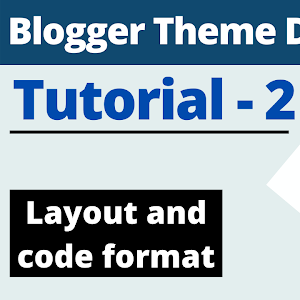
.png)



Very usefull artical
ReplyDelete